Everybody is asking about GameMaker Studio 2 Android Packaging. So lets show what must you select.
GameMaker Studio 2 Android Packaging
First step: Set Your Preferences
You must open preferences window from menus. Preferences/ Platform settings/ Andorid
You must create keystore. And download SDK, NDK and JDK with Game Maker Studio 2 Android settings and SDK,NDK guides.
Also you must change your usuable ram size. My pc’s ram is 8GB so i selected 5GB.
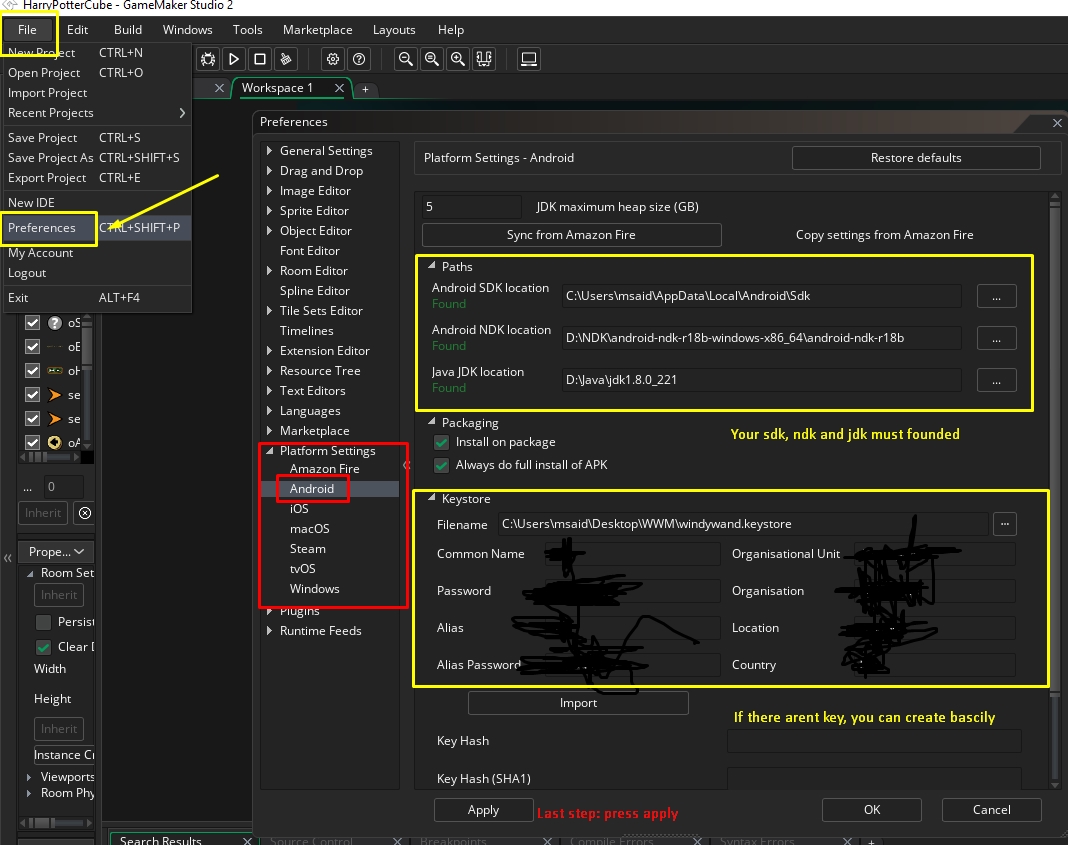
android packaging
Second step: Game Settings
Open game settings and select Android
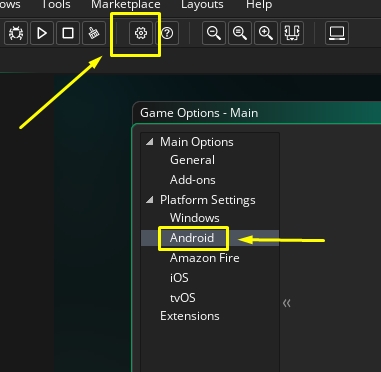
gms2 game settings
You’ll see your API level in there. If u can see API 28, select it.
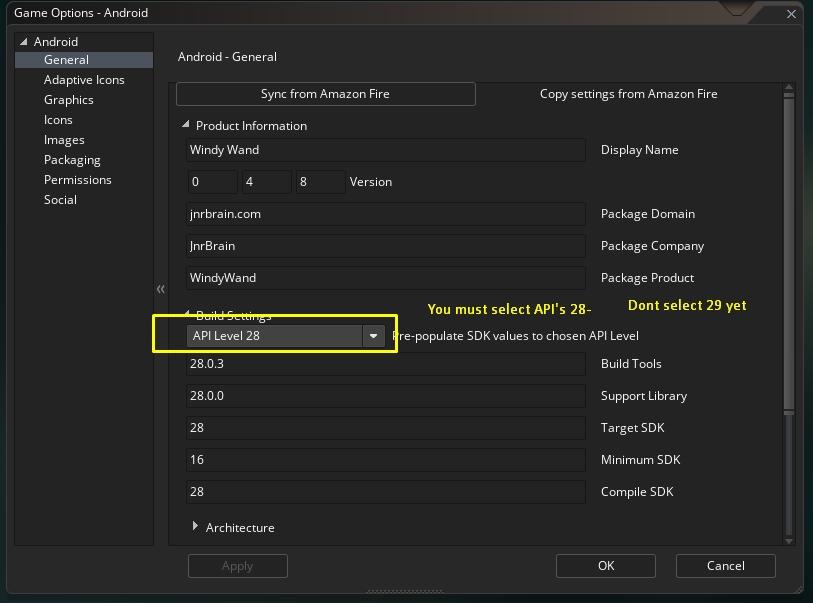
GameMaker Studio 2 Android Packaging
Open Achitecture panel in there and follow this.
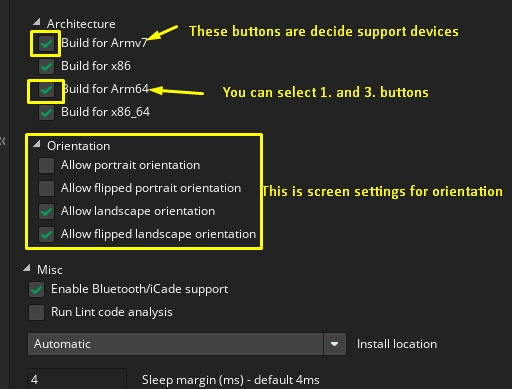
gms2 architecture
Last Step: Select your game properties
Icons
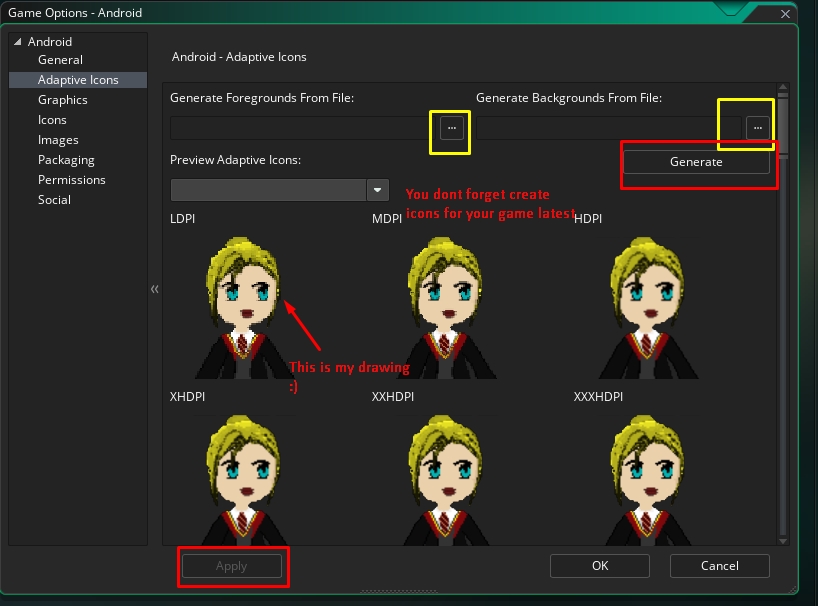
gms2 icon
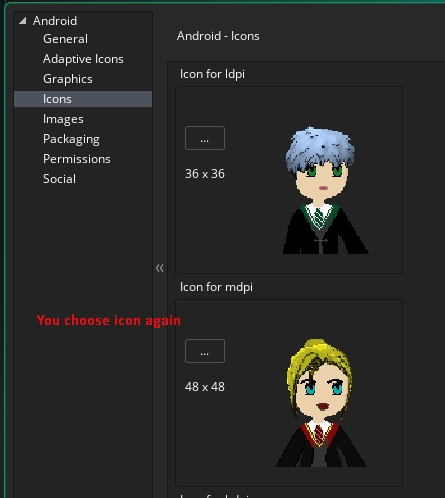
gamemaker studio 2 icon
Graphics
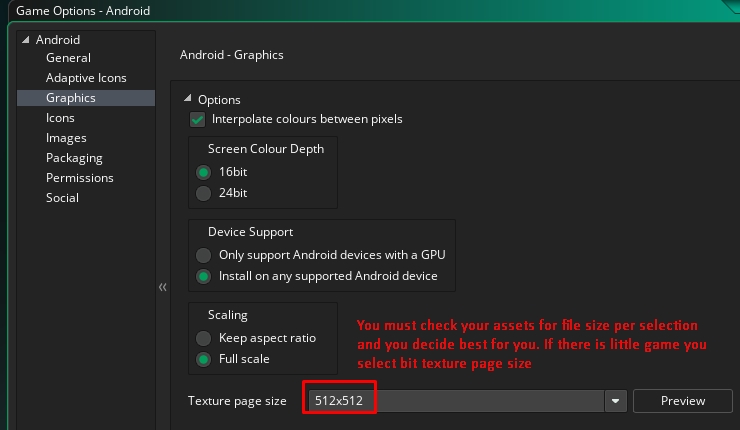
gms2 texture page size

Yeni oyunlar bekliyoruz